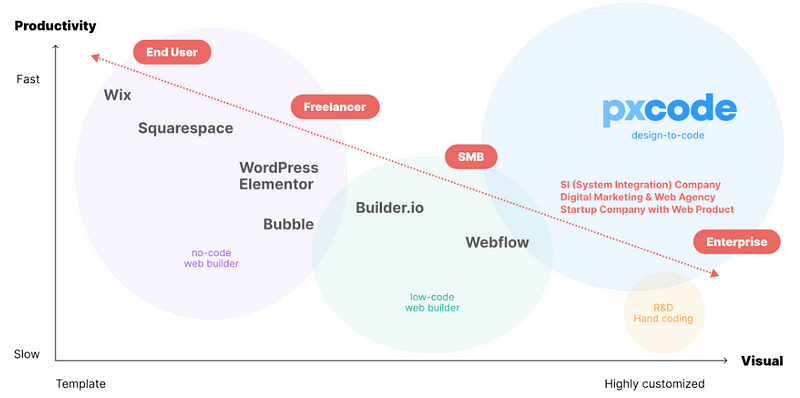
In the digital era, creating a website can be as complex or as simple as you make it, thanks to a spectrum of tools catering to various skill levels and project needs. From straightforward website builders to sophisticated design-to-code platforms, each tool offers unique features, advantages, and drawbacks. Here, we’ll explore the differences between website builders, design tools, website builders with code export, and design-to-code platforms, providing examples, identifying the typical user groups, and discussing the pros and cons of each to help you make an informed decision for your next web project.
Design Tools
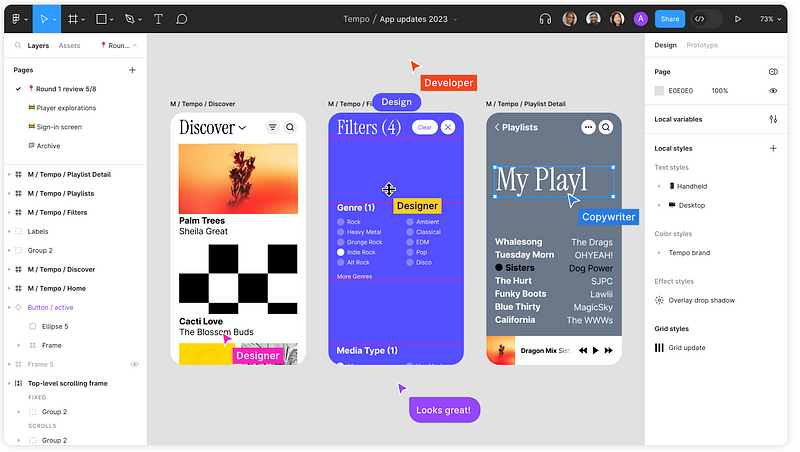 Figma
Figma
Design tools for UI/UX design are essential software applications that assist designers in creating user interfaces and user experiences for digital products like websites and mobile apps. These tools offer a collaborative environment where designers can work together in real-time, sharing ideas and feedback instantly. Features typically include vector-based design capabilities for creating detailed graphics, layout grids for structuring content, and prototyping functions that allow designers to simulate how a design will work in practice. Figma, for example, stands out for its cloud-based platform, enabling designers to access their projects from anywhere and facilitating seamless collaboration across teams. Such tools also integrate with other design and development software, streamlining the workflow from design to final product. Overall, UI/UX design tools are pivotal in transforming conceptual designs into interactive, user-friendly digital experiences.
- Examples: Figma, Adobe XD, Sketch
- User Group: Web designers and teams looking for a robust platform to create high-fidelity designs before handing off to developers.
- Advantages:
- Design Flexibility: Offers extensive tools for creating detailed web designs.
- Collaboration Features: Facilitates teamwork with shared assets and feedback tools.
- Disadvantages:
- Learning Curve: New users may need time to master the extensive features.
- No Coding: Designs need to be manually converted into code by front-end developers.
Website Builders
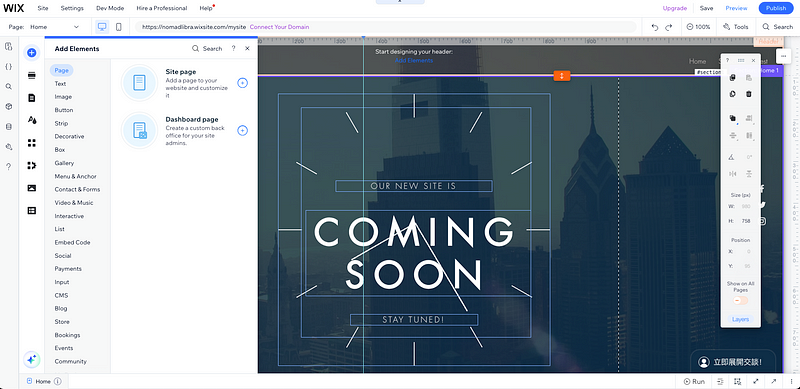 Wix
Wix
- Examples: Squarespace, Wix, WordPress
- User Group: Ideal for beginners, small business owners, and individuals looking to quickly establish an online presence without delving into coding.
- Advantages:
- User-Friendly: Drag-and-drop interfaces make design accessible to everyone.
- Speed: Allows for the rapid deployment of a website.
- All-Inclusive: Hosting and domain services are usually bundled.
- Disadvantages:
- Limited Flexibility: Customization can be restricted by the platform’s capabilities.
- Platform Dependency: Moving your site off the platform can be challenging.
Website Builders with Code Export
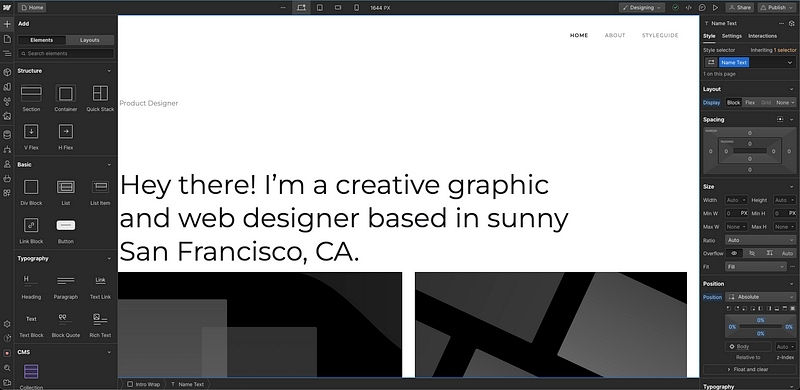 Webflow
Webflow
- Examples: Webflow
- User Group: Users with some technical know-how who value design flexibility but also want the ability to hand off or tweak the code.
- Advantages:
- Design and Development Flexibility: Combines visual design with the option to edit HTML/CSS/JavaScript.
- Ownership: Exported code can be taken to any hosting provider.
- Disadvantages:
- Complexity: Might be overwhelming for absolute beginners.
- Not Clean Code: This complexity can lead to challenges in maintaining and updating the website over time. Moreover, because the code can be convoluted, integrating custom features or third-party services that require direct code manipulation becomes more difficult. The automated nature of code generation in Webflow prioritizes visual design and ease of use, which sometimes results in sacrificing code efficiency and flexibility for customization and integration.
Design-to-Code Tools
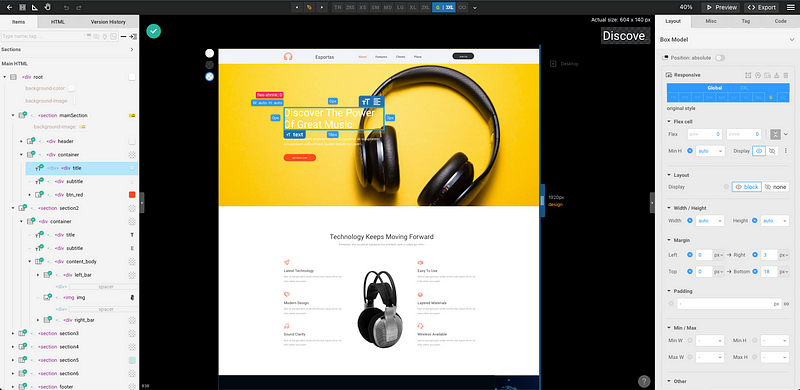 pxCode
pxCode
- Example: pxCode
- User Group: Designers and developers seeking to streamline the conversion of design files into production-ready code, particularly for responsive web design.
- Advantages:
- Design and Development Flexibility: Combines visual design with the option to edit HTML/CSS/JavaScript. pxCode stands out for its innovative approach that empowers designers to create websites and applications directly from the design software they are already familiar with. This feature represents a significant advantage, as it enables designers to seamlessly transition their creative concepts into functional digital products without the need to learn new tools or programming languages. By leveraging the design tools that designers are comfortable with, pxCode facilitates a smoother workflow, enhancing productivity and allowing for a more intuitive design process. This compatibility with existing design software not only accelerates the development process but also ensures that the original design vision is accurately translated into the final product, preserving the integrity of the design details.
- Efficiency: Significantly reduces the time and effort required to turn designs into functional websites.
- Control Over Code: Generates clean, maintainable code that can be further customized.
- Ownership: Exported code can be taken to any hosting provider.
- Disadvantages:
- Specific Skill Set Required: Best suited for users with an understanding of both design principles and web development. pxCode’s main drawback is its dependency on developers for finalizing and launching a website. Despite enabling designers to use familiar tools, transitioning from design to a live site often requires technical expertise beyond pxCode’s automatic features, leading to potential delays and extra costs.
Conclusion
Whether you’re a novice looking to quickly launch a personal website or a professional web designer/developer aiming for efficiency and control over your projects, there’s a tool out there to suit your needs. By understanding the key features, benefits, and limitations of these different types of web development tools, you can choose the most appropriate one for your project, ensuring a smoother process from concept to launch.