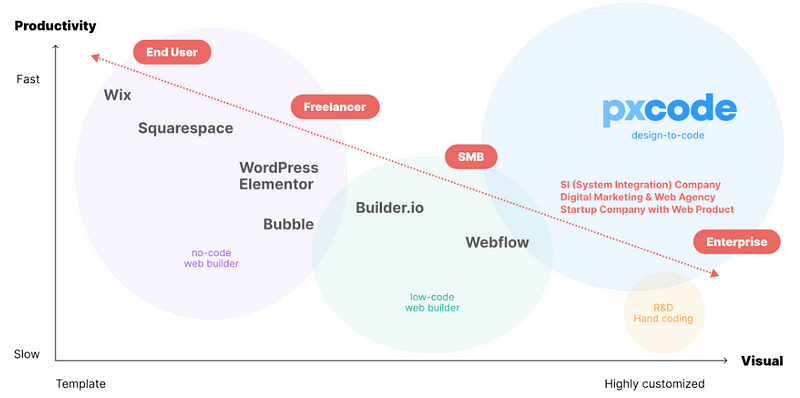As artificial intelligence technology rapidly advances, developers and designers are constantly seeking more efficient methods to transform their creative ideas into real-world web applications. Among these innovations, GitHub’s Copilot has emerged as a cutting-edge code generation tool, garnering widespread attention within the industry. Leveraging machine learning models to predict and generate code snippets, Copilot can understand natural language descriptions and produce corresponding code based on user prompts. This capability undoubtedly revolutionizes the development process. However, when considering the possibility of using Copilot to directly convert design mockups into web code, we must confront a series of challenges and limitations.
Challenges in Traditional Workflows
Before the advent of Copilot, the collaborative process between designers and developers in converting design mockups into code was often time-consuming and prone to errors. Designers would use graphic design tools to create mockups, which front-end developers then manually translated into HTML, CSS, and JavaScript code. This process was not only slow but also susceptible to miscommunications and overlooks of details.